This assignment, Video for a Learning Purpose, created an opportunity for me to apply my module 1, 2, and 3 skills into an instructional video. I had a lot of fun creating an instructional video for the first time. It allowed me to be creative, while still having an educational purpose. Below will be an introduction, YouTube link to my video, reflection questions, storyboard, audio/visual script, and audio script.
This module teaches students how to walk a dog. To complete this lesson, you will need at least one dog, a harness and/or leash, poop bags, and treats.
Please watch the video here.
Reflection Questions
What is the learning purpose of your video?
For this video, I taught viewers how to walk a dog. I love my dog and I wanted to include him in a school assignment before I finish my degree, so this seemed like the perfect opportunity. Before we got Ferris, I was not entirely sure how to walk dogs so I thought an educational video may help new dog owners.
Which of the principles we’ve covered this term (e.g., Mayer/Universal Design for Learning/Cognitive Load Theory) did you incorporate into your design and why?
Mayer’s Principles and Cognitive Load Theory
Extraneous Load
The coherence principle was used by eliminating unnecessary audio and video to reduce extraneous load. I highlighted key points such as the step and items needed for walking a dog by using text on the screen to emphasize to the learner that these are important elements, as per the signaling principle. At the same time, I utilized the redundancy principle by having the text on screen limited to again reduce extraneous load.
Intrinsic Load
The segmenting principle was employed by breaking down the video into steps and not including too much detailed information. The introduction and list of items required for the learner to have ready before viewing the video were added to create a foundation for learning as per the pre-training principle. I also used the spatial contiguity principle by having the text and visuals close together to limit learner confusion. By using my voice to explain the steps and acting them out, I was able to help the learner better understand the activity, which is recommended by the modality principle. I used the multimedia principle by using narration and video to ensure both channels (dual coding theory) are used together for optimum learning.
Social Cues
I used conversational language and my own voice to utilize the personalization and voice principles to allow the learner to feel more relaxed and promote learning.
I also encouraged learners to try walking their own dog and share their experiences to engage students, as per the active processing principle.
Universal Design for Learning
To ensure that my video is accessible to all students, I have included several features in my video. I created custom captions to enhance the viewer’s learning and to make my speech clear. I also included a script detailing all of my words and actions for text to speech readers. Lastly, since the video is on YouTube, learners can pause, play, rewind, forward, and change the playback speed.
What was challenging about capturing your own video?
In general, I found this assignment challenging since I have never filmed a video like this before. I have filmed screen captures before, but never something where I had to act. I also found the process extremely taxing and tedious. I wanted to plan everything out very well as I did not want to reshoot. A lot of preparation was needed, there were many steps to produce the video, including creating the script and storyboard, practicing the script, practicing Shotcut, filming, editing, creating the audio captions, and uploading. On top of this, even reshooting a scene 20 minutes later could change the lighting or positioning of the video clips. This made filming very stressful. Furthermore, there was a lot of background noise: cars driving, people walking and talking, and chestnuts falling, which forced us to reshoot several times. Lastly, my dog hates walks so he looked apprehensive in the video. Overall, the process was very challenging, especially since it was my first time creating a video.
What did you find easiest?
Surprisingly enough, I found creating the captions the easiest part of the assignment – I assumed that it would be difficult. To ensure I was following standards suggested online, I read a few articles about audio caption creation. I learned that I should make the captions reflect what was said exactly, including punctuation. Additionally, I discovered that the captions should be no more than two lines at a time and should start and end at the same time as the actual audio. I created the captions on YouTube. The platform has a very intuitive layout, and I was able to create the captions in about 20 minutes. It provided suggested start and end times and was very visual. It also gave me an opportunity to review my video for any mistakes. The writing itself was very easy as I had a script created beforehand, so I was able to simply copy and paste the words.
How would you approach capturing video differently next time?
First of all, even though I took the video preparation very seriously, I think even more preparation should be done in the future. I found that my script sounded robotic; I think with more practice I might have noticed this. Next time I would practice the script more before filming to ensure that the script sounded natural. Additionally, I would film the video clips differently. I would make sure the recording started, wait a few seconds, and then begin talking. There was one clip in the video where I started to talk right away, and it sounded odd. Additionally, I would make sure that my background is very plain if I have text on the screen. I filmed mostly in front of a door, which seemed plain, but with the peep hole, jackets, and lines on the door, it made the text difficult to read. Additionally, I would make sure there would be more room below me for the audio captions and that I look directly into the camera lens. I would also make sure to film a few takes for each clip. Once I filmed one clip, I would jump to the next. There was one clip where I realized that I misspoke slightly, and wish I had another video clip to replace it with. If I really wanted to make my video look professional, I might buy a phone stand. I noticed a few times that my videographer, my dad, swayed a little while filming. Lastly, if I were to film a video like this again, I would use another editor. Shotcut was good but I couldn’t use as many signaling principles as I would have liked. There was no pulsing animation or any way to signal to specific text. I also found that my final product didn’t look as aesthetically pleasing or professional as I would have liked.
Supporting Documents
Story Board
| Narration: Hello Everyone, my name is Maya. Today I will be teaching you how to walk your dog. Dogs on average need 3 to 4, 15-minute walks per day. Text: 3 to 4, 15-minute walks per day Narration: To keep your dog healthy, it’s important to frequently get your dog outside to get their exercise daily |  |
| Narration: First, here is a list of things you will need: a dog, harness and/or leash, poop bags, and treats Motion: point to one side Text (to one side): Dog Harness and/or leash Poop bags Treats |  |
| Narration: Now here are the steps to walk your dog: Text: 1. Get yourself ready 2. Ensure you have poop bags and treats on you 3. Get your dog ready 4. Start the walk 5. Give your dog treats when you are back 6. Unleash your dog |  |
| Narration: The first step is to get yourself ready. I have jacket, warm clothes and runners on Text: 1. Get yourself ready |  |
| Narration: Step 2, ensure you have poop bags and treats on you Text: 2. Ensure you have poop bags and treats on you | [me holding poop bags and treats] |
| Narration: Next get your dog ready. I will need to get Ferris’ harness and leash on Text: 3. Get your dog ready |  |
| Narration: Now it’s time to start the walk and enjoy Text: 4. Start the walk Motion: Maya and Ferris walk out the front door |  |
| Motion: Maya and Ferris cross the street |  |
| Narration: When you are walking your dog, try to keep them on a short leash and if another dog comes by give them a treat to keep his attention on you Motion: Maya feeds Ferris |  |
| Motion: Maya and Ferris walk down the street |  |
| Motion: Maya and Ferris walk and go back to the house |  |
| Narration: When you are back from your walk, ensure you give your dog treats Text: 5. Give your dog treats when you are back |  |
| Narration: Finally, unleash your dog Text: 6. Unleash your dog | [unleash Ferris] |
| Narration: I encourage all dog owners to walk their dog today and tell me how it went! |  |
| Text: Thank you for listening |  |
Audio/Visual Script:
Maya: “Hello everyone my name is Maya and today I will be teaching you how to walk your dog. Dogs need on average 3 to 4, 15 minute walks per day.”
Text on screen: 3 to 4, 15 minute walks per day
Maya: “First, here is a list of things you will need to walk your dog”
Text on screen: Dog, Harness and/or leash, Poop bags, Treats
Maya: “Now here are the steps to walk your dog”
Text on screen:
1. Get yourself ready
2. Ensure you have poop bags and treats
3. Get your dog ready
4. Start the walk
5. Give your dog treats when you are back
6. Unleash your dog
Maya: “The first step is to get yourself ready, I have jacket, warm clothes and runners on”
Text: 1. Get yourself ready
Maya: “Next, make sure you have treats and poop bags”
[Maya shows that she has green poop bags and dog treats]
Text on screen: 2. Ensure you have poop bags and treats
Maya: “Next get your dog ready, I’m going to put Ferris’ harness and leash on”
[Maya gets a harness on Ferris (a miniature Australian Shepard)]
Text on screen: 3. Get your dog ready
Maya: “Now its time to start the walk”
Text on screen: 4. Start the walk
[Maya and Ferris walking]
Maya: “While walking your dog, try to keep him on a short leash and if another dog comes by give him a treat to keep his attention on you”
[Maya gives Ferris a treat]
[Maya and Ferris walking]
[Maya and Ferris going back into the house]
Maya: “When you get back from your walk, make sure you give your dog a treat”
[Maya gives Ferris a treat]
Text on screen: 5. Give your dog treats when you are back
Maya: “Finally, unleash your dog”
[Maya takes the harness off Ferris]
Text on screen: 6. Unleash your dog
Maya: “I encourage all dog owners to walk their dog today and tell me how it went!”
Text on screen: Thank you for listening!
Audio Script:
Maya: “Hello everyone my name is Maya and today I will be teaching you how to walk your dog. Dogs need on average 3 to 4, 15 minute walks per day.”
Maya: “First, here is a list of things you will need to walk your dog”
Maya: “Now here are the steps to walk your dog”
Maya: “The first step is to get yourself ready, I have jacket, warm clothes and runners on”
Maya: “Next, make sure you have treats and poop bags”
Maya: “Next get your dog ready, I’m going to put Ferris’ harness and leash on”
Maya: “Now its time to start the walk”
Maya: “While walking your dog, try to keep him on a short leash and if another dog comes by give him a treat to keep his attention on you”
Maya: “When you get back from your walk, make sure you give your dog a treat”
Maya: “Finally, unleash your dog”
Maya: “I encourage all dog owners to walk their dog today and tell me how it went!”
References
Captioning key – Sound effects and music. (n.d.). https://dcmp.org/learn/602-captioning-key—sound-effects-and-music
Captioning quality guidelines. (2023, July 28). Digital Accessibility Office. https://www.colorado.edu/digital-accessibility/captioning-service/captioning-quality#:~:text=WebAIM%20Contrast%20Checker.-,Complete,its%20own%2C%20above%20the%20captions.
Knott, R. (2023). How to write a script for a video (+Free template!). The TechSmith Blog. https://www.techsmith.com/blog/how-to-write-script-for-video/
Mayer’s 12 Principles of Multimedia Learning. (2023, June 2). Digital Learning Institute. https://www.digitallearninginstitute.com/blog/mayers-principles-multimedia-learning/
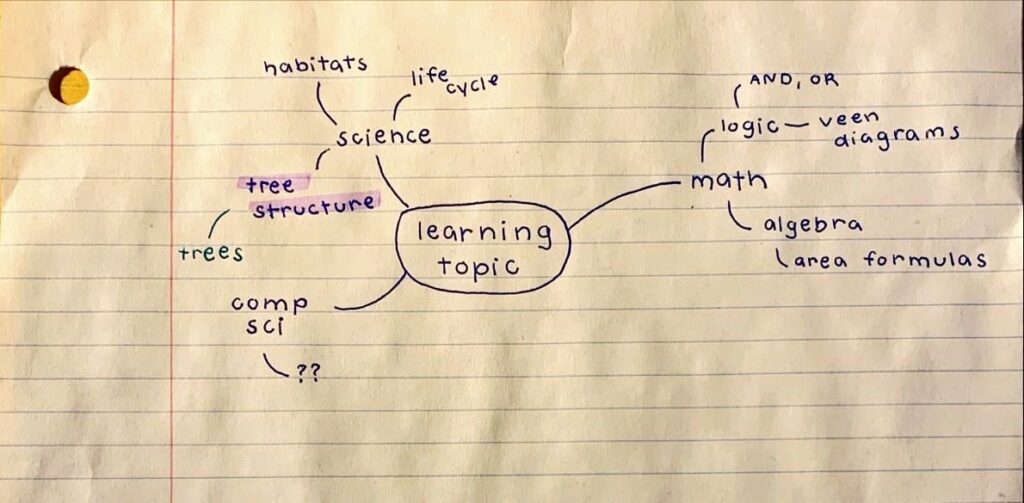
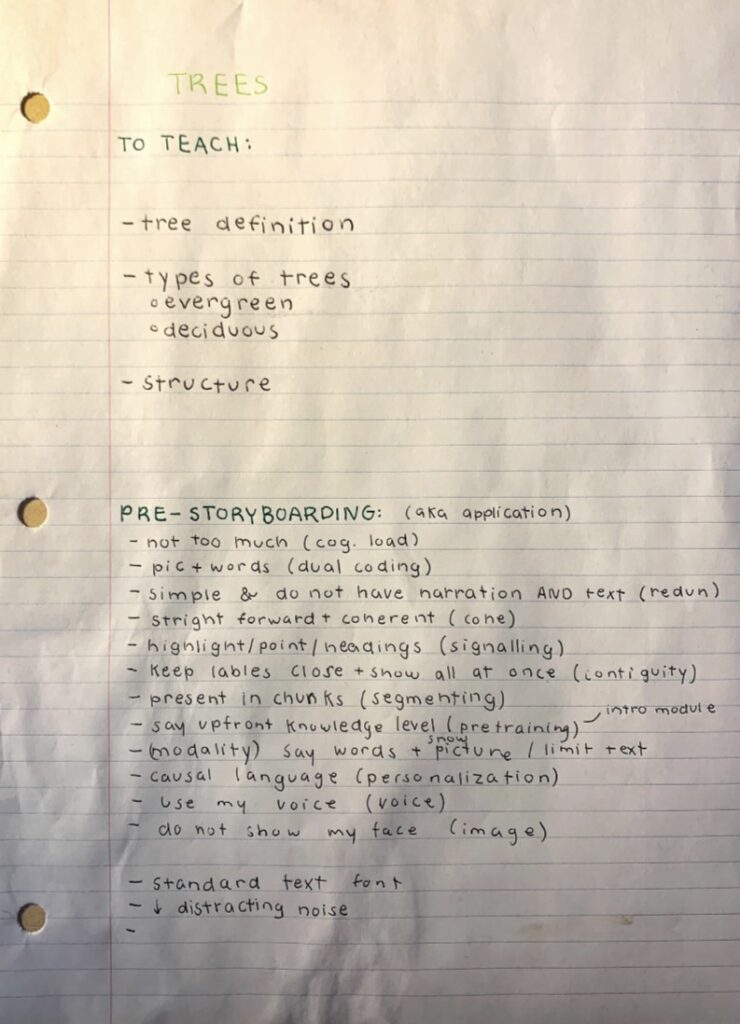
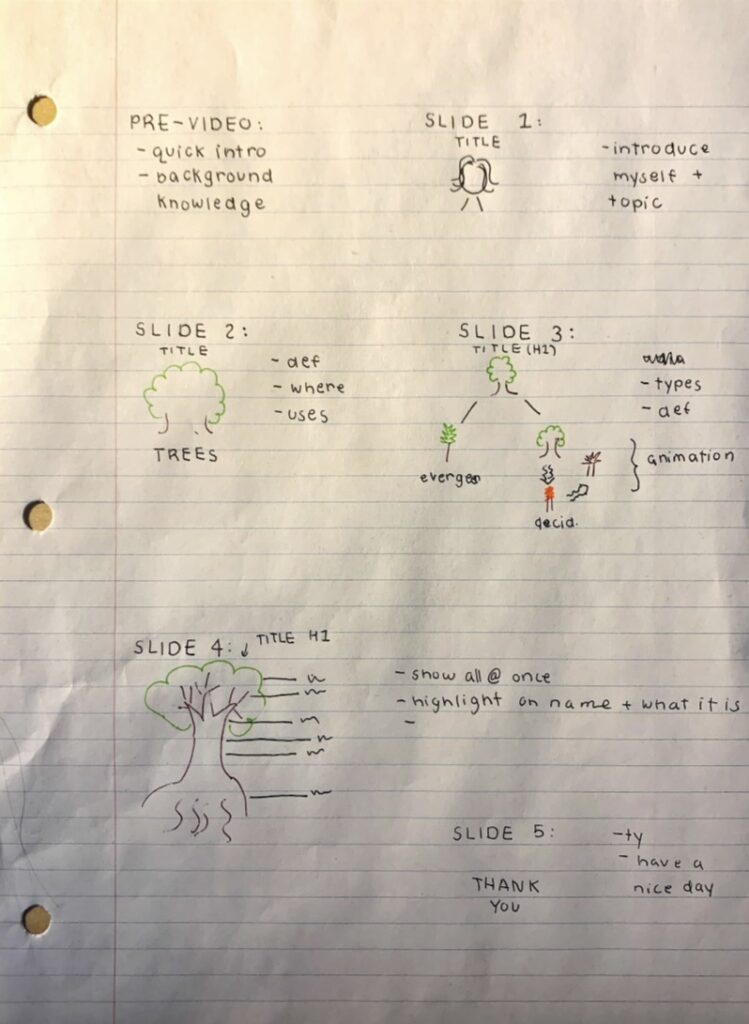
Recent Comments